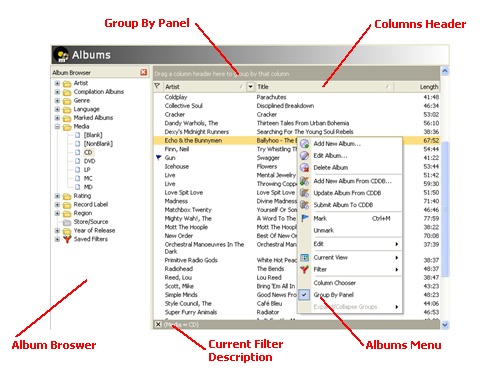
Columns Header
Use the Column Headers to customize the list columns, change the list sort order, group and filter the data in the list.
Group By Panel
Use the Group By Panel to group the list data by dragging and dropping columns. You can hide and show the Group By Panel by clicking Group By Panel on the View menu.
Album Browser
Use the Album Browser panel to filter the album list. For example: Selecting CD from the Media folder will filter the list to show only CD albums. You can hide and show the Album Browser by clicking Album Browser from the View menu.
Current Filter Description
The current filter criteria will be displayed (when a filter is active). To clear the current filter, click the x button on the left-hand side of the filter description.
Albums Menu
You can quickly access album related functions by clicking the right mouse button while the cursor is over the album list. This will display the Album pop-up menu.
Related topics:
| · | Working with albums
|
| · | Working with lists
|


